
Have you been experiencing slow processing of some application in your PC or laptop? How long since you last run defragmentation apps? A defrag tools is a necessity to ensure your PC runs smoothly and less trouble. It is similar to cleaning your store, re-arranging your stuff, discarded the stuff you no longer want so that it easier for you to look for them later. A company that brought you CCleaner and Recuva, now bring you a file defragmentation to help you defrag your file with ease. It is called the "Defraggler". This app gives you an option whether to defrag a file, certain files or the whole files.
So how do you do it? well, easy just run and use "Defraggler".
The company claim the Defraggler is different from others defrag tools on the market. The Defraggler enable you to simply and quickly defrag the files you want to without having to process the whole drive. The process is simple; you run it, select the file and defragment them in seconds. You will be experiencing less struggle and effort in running the defragmentation tools as compare to others defragmentation tools.
Features of Defraggler:
· Defrag individual Files :
Most defragmentation tools only let you defrag the whole drive. Defraggler gives you the power to select individual files and folders to defrag. So you can get the job done in seconds, rather than waiting for the whole drive to complete. Of course if you want to defrag the whole drive Defraggler will let you do that too.
· Compact and Portable :
Defraggler was written in the same compact architecture as other Piriform products (CCleaner and Recuva). It can be copied to a thumbdrive and then used whenever you need it, without a complex installation process. The apps is less than 1MB!. In other word you will have a mobile defragmentation tools you can bring with you and ready to be used whenever you want to.
· Vista Support :
Defraggler supports all OSs released since Windows 2000, this includes Windows 2000, 2003, XP and Vista. However 64 bit have yet to be developed and will be available soon.
· Locate files on the drive :
After analysis defraggler lists all the fragmented files as well as the location of files on the drive.
And last but not least, the most interesting features of defraggler is; it a FREEWARE!, available for both individual and corporate use. What can be more appealing other than freeware! It worth a try.
For more info please visit : Defraggler
23 October 2007
How to defrag certain files instead of the whole hard drive
Posted by
CGSIMON
at
Tuesday, October 23, 2007
![]()
Labels: computer, Technology
Subscribe to:
Post Comments (Atom)
TERMS OF USE
The use of csgonsilou website is at the sole discretion and responsibility of the user. csgonsilou will not be held responsible for any form of damages caused to the user as a result of using the content in csgonsilou website.
LEGAL DISCLAIMER
csgonsilou shall not be liable to any party for any claims, proceedings, losses, , liabities, demands, actions or damages, whether direct or indirect, punitive, consequential, special, exemplary, incidental or others with regard to the use of csgonsilou website.
Copyright © CSgonsilou 2007. All rights reserved.
The use of csgonsilou website is at the sole discretion and responsibility of the user. csgonsilou will not be held responsible for any form of damages caused to the user as a result of using the content in csgonsilou website.
LEGAL DISCLAIMER
csgonsilou shall not be liable to any party for any claims, proceedings, losses, , liabities, demands, actions or damages, whether direct or indirect, punitive, consequential, special, exemplary, incidental or others with regard to the use of csgonsilou website.
Copyright © CSgonsilou 2007. All rights reserved.














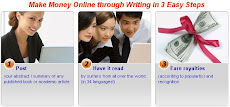


No comments:
Post a Comment