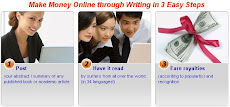Below are some of the free encyclopedias that are available free to public via online.
31 May 2008
Segway PT
From Wikipedia, the free encyclopedia
The Segway PT is a two-wheeled, self-balancing electric vehicle invented by Dean Kamen and unveiled in December 2001. It is produced by Segway Inc. of New Hampshire. The name "Segway" is a homophone of "segue" (a smooth transition, literally Italian for "follows"). PT is an initialism for personal transporter while the old acronym HT was an initialism for human transporter.
Computers and motors in the base of the device keep the Segway PT upright when powered on with balancing enabled. Users lean forward to go forward, lean back to go backward, and turn by using a "Lean Steer" handlebar, leaning it left or right. Earlier HTs used a twist grip to steer by twisting the grip left and right. Segway PTs are driven by electric motors at up to 5.6 m/s (12.5 mph/20 km/h). Gyroscopic sensors (see vibrating structure gyroscope) are used to detect tilting of the device which indicates a departure from perfect balance. Motors driving the wheels are commanded as needed to bring the PT back into balance. Segways do not have or need mechanical brakes; this makes their use illegal on public roads in jurisdictions which classify them as some form of motor vehicle.
In laws that regulate it, the applicable category is sometimes called "electric personal assistive mobility device" (EPAMD). A niche that Segways have been often adopted into is transportation across military bases, warehouses, corporate campuses or industrial sites, or neighborhoods in place of walking or bicycles.
Technology
The dynamics of the Segway PT are identical to a classic control problem, the inverted pendulum. The Segway PT has electric motors powered by batteries which can be charged from household current. It balances with the help of dual computers running proprietary software, two tilt sensors, and five gyroscopes. (The gyroscopes do not affect the balance; they are merely used as sensors.) The servo drive motors rotate the wheels forwards or backwards as needed for balance or propulsion. The rider accelerates or decelerates by leaning forward or backwards in the direction they wish to travel. On older models, steering is controlled by a twist grip on the left handlebar, which simply varies the speeds between the two motors, rotating the Segway PT (a decrease in the speed of the left wheel would turn the Segway PT to the left). Newer models enable the use of "leaning" to steer as well as move forwards or backwards.
The Segway PT is built simply to stay balanced in one place. Designed to mirror the process of human walking, if the rider standing on an initially balanced Segway PT leans forward, therefore offsetting the balance, the PT moves forward to regain balance just as in walking a leg moves forward to retain balance. With the Segway PT, changes from a balanced status are first detected by the gyroscopes, and signals are passed on to the onboard computers which then direct motors to regain balance. This process occurs about 100 times per second, so small adjustments to maintain balance occur almost immediately after the balance is offset by the rider.[7]
The side effect of this balancing system is that as the Segway PT balances itself the entire unit changes position in the direction it has moved to restore balance. (For example, if the rider leans forward, the entire Segway PT will move forward from its original position, until the rider restores an upright position on the unit.) This is precisely how the Segway PT is controlled - the balancing and movement is essentially one combined system.
The Segway PT features a governor (speed limiting) mechanism. When the Segway PT approaches the maximum speed allowed by the software, it intentionally begins to tilt slightly backwards. This moves the platform out in front, and leans the handlebars backwards towards the rider, eventually nudging the rider to lean back slightly and slow the Segway PT down. If not for the governor, riders would be able to lean farther than the motor could ever compensate for. The Segway PT also slows or stops immediately if the handlebar of the unit (or forward bag) nudges into any obstacle.
Posted by
CGSIMON
at
Saturday, May 31, 2008
0
comments
![]()
Labels: Science, Technology
Free Software Alternatives
By CC-Staff
Introduction
This article is going to show you how you can accomplish tasks with similar or even better software. Why spend money on software when there are alternatives for almost every single category of applications that is being used on a daily basis?
There are many programs out there that can do the job for free, but not a lot of people have heard or wanted to try the alternatives. Granted there is a lot of popularity behind name brand software that comes from Microsoft, Symantec, Adobe and more, but how many people have heard of OpenOffice, AVG, and other products to do the same tasks?
I do beleive that people sometimes think that if it's free that its not that good, or there is some type of catch to it. Granted there are tons of shareware and freeware files, but we are going to look at files that are completely free and provide a great alternative to spending hundreds of dollars for similar software.
Office Suites
It is a well known fact that Microsoft Office has been the standard in Office Productivity Suites for a while, with tons of features built in and no matter where you are there seems to be Microsoft Office installed on a computer whether it's at home, work or school. There competitor, not free which is Corel Office, the more affordable office productivity suite made by Corel which offers the same types of programs that comes with Microsoft Office.
Did you know that there are free alternatives to Microsoft Office and Corel Office? Interestingly enough, there are two main free products out there that can do the same job and are even compatibile with the latter's formats when it comes to documents. Two of the main competitors are OpenOffice's OpenOffice suite and 602 Pro Software's PC Suite. These two are amongst the most popular free office productivity suites out there. Both of these products fully support MS Office's formats and will allow you to modify and create documents that can viewed and used on any of these office suites.
Antivirus Software
There are also few alternatives when it comes to completely free software to protect your computer. The big 3, Symantec's Norton Antivirus, McAfee Antivirus Software and PandaAntivirus are the most used antivirus products today. These products will protect your email and your computer in real time from viruses, hoaxes and trojans while the latter two come with a free firewall with their product to make sure your computer is not open to attacks from hackers. All these companies claim to protect your computer but can a free alternative do the same?
As stated before, there are not too many free antivirus programs out there. One such free program recommended to users is Grisoft's AVG Free Edition. AVG Free Edition is a basic antivirus program without all the bells and whistles but will do the job and also comes with free virus updates! The downside is that it doesn't come with technical support. Unlike their commercial competition there is no yearly service charge to continue updating your software after a year. Another free antivirus program is AntiVir from Free-AV.com. This program allows updating of the virus definitions for free and also comes with realtime monitoring like their commercial competitors.
Firewalls
Firewalls have been increasingly used within the past two years. Whether you have dialup or broadband, not having a firewall could be disastorous. There are many firewalls out there from Zonealarm Pro, McAfee Firewall and the list goes on. But there are quite a few freebies in this section. ZoneLabs produces their commerical product ZoneAlarm Pro and also has a free version, ZoneAlarm. ZoneAlarm is the most popular free firewall for the past few years. There are also other free ones to try such as Agnitum's Outpost Free, and Kerio Personal Firewall just to name a few.
System Maintenance Tools
This is one thing a computer should not be without, system maintenance tools. These tools can be anything from cleaning the Windows' registry, to deleting useless files and what not. The Software Corner has reviewed many of these programs, but there is a rarity in finding one that comes as a complete solution for free. You can download individual programs to do the same job.
Programs like Norton System Works comes with every practical cleaning and maintenance program for your computer and so does McAfee. There are also dozens of other commercial products that do the same but only varies on their functionality. But here we will take a look at free alternatives to maintain your computer in a clean and goodworking order.
As stated before there are not too many free alternatives for maintaining one's computer without spending money or reading guides from the internet,(The Software Corner has some guides showing how to rid useless files), but here are some free programs that I think a computer should not be without.
For registry cleaning, I would suggest getting regclean which is a free program. There are also other freeware tools that can help you maintain your computer and you can download some from this site or check on searchengines for more programs.
CD Burning Software
There are only 3 major players when it comes to purchasing cd burning software and that is Nero, CloneCD and EasyCD Creator. They cost about the same thing and well they do come with a lot of functions. All of these programs also burn DVDs for those who have a DVD burner! All these programs support a wide range of CD burners and each of the respective programs have advantages and disadvantages. But the question is are there any free CD burning products?
Well the answer to this question is yes. CDBurnerXP Pro allows you to do a lot of functions such as burn ISOs and is capable of erasing CDrws, Rip Audio Cds and much more. Well there is a downside that it might not support your burner, so you should check up on their list to see if your burner is supported or not.
Conclusion
This article shows to people that there are good free programs out there on the internet that can do the same task as a commercially available program but without that expensive price tag. Although you do still pay for your OS, looking at and trying free alternatives of popular products could save you a lot of money in the long run and many freeware authors usually give free upgrades to the latest version so you are up to date, unlike commmercial software.
Article provided by:
Canadian Content Staff
Email: technology @ canadiancontent.net
http://www.canadiancontent.net/tech/
Posted by
CGSIMON
at
Saturday, May 31, 2008
0
comments
![]()
Labels: general
29 May 2008
Website Showing How To Do Just About Everything
You can even write your own How To articles with their easy-to-use publishing tools that let you express your knowledge through text, images, and video.
Examples of the top 10 how to are:
1. How to Count Cards
2. How to Stop Procrastinating
3. How to Brush Your Dog's or Cat's Teeth
4. How to Become a Contestant on "My Dad is Better Than Your Dad"
5. How to Get Your Computer to Boot Faster
6. How to Host a Cocktail Party
7. How to Select a Running Shoe
8. How to Use Chopsticks
9. How to Build a Print Server From an Old Computer
10. How to Buy Cheap Airline Tickets
Posted by
CGSIMON
at
Thursday, May 29, 2008
0
comments
![]()
Labels: general
28 May 2008
The World's Billionaires by Forbes.com
Posted by
CGSIMON
at
Wednesday, May 28, 2008
0
comments
![]()
Labels: general
Customize your blogger blogspot site
I found out this site by accident. The site Blogger Buster is own and author by a lady name Amanda. The site main objective is to provide information to customize your blogspot website by adding additional features, adjusting the images, modifying the adsense adverts and many more.
Here are some of the tutorials you can find at blogger buster:
Add a "Top of Page" Icon Link
Background Styles for the Minima Blogger Template
How to Add Rounded Corners using CSS
Styling Sections of your Blog with Borders and Backgrounds
Add Style to Search Forms
Styling the Header and Footer Sections
Adjusting Margins and Padding in your Blogger Template
Create a Three Column Blogger Template
Creating a Three Column (or Wide Two Column) Canvas
Essential Tools for Blogger Template Design
A Cheats' Guide to Customizing Blogger Templates (Online Version)
Why Your Blog Design Needs to be Unique
Remove "no-follow" tags from your template
How to Install a Blogger Layout Template using Provided HTML Code
How to use Background Images
Create "Wordpress-Style" Blog Pages
How to Set Up a Test Blog (and why you may want to use one)
Fix your Layout Editor Wireframe (Firefox Layout Problems)
Adjust Padding in Blogger Templates
Adjust Margins in Blogger Templates
How to Hide the Blogger Nav-Bar
Add Background Music to your Blog
Create Classic Blogger Templates with Ease
Rounded Corners for Header and Sidebars
How to Upload Blogger XML (Layouts) Templates
Add a New Widget Section Above your Posts
It worth a visit to this site and learn some of tricks to make your blogspot site more user friendly. Kindly visit blogger buster at bloggerbuster
Posted by
CGSIMON
at
Wednesday, May 28, 2008
0
comments
![]()
Labels: Technology, Tips
There are no secret in making money
Just as there is no secret in get rich quick scheme, therefore there is no secret. Most wealthy people knows this very well even though they says there is a secret just to make people believe there is a secret. Why you may say? I don’t know really or maybe they like to make people look stupid. So what makes some people rich and wealthy? The answer to that question is “YOU”. No one but you is going to make you rich. No one in the whole wide world (WWW). The secret of making money is that there’s no secret. Are you kidding me? You buy something and you sell it for more then you paid for, you’ve done well (make money out of the different). When you repeat this process over and over again surely you will eventually have plenty of money. This applies almost everything in the financial world, be it stock market, shares, buying and selling property and so on.
Based on the book “The rules of Wealth” by Richard Templar, Only industrious people can be prosperous. You need to put in an effort to learn how to do it by studying the wealthy people. It not easy task but it is achievable. Don’t go for short cut like get rich scheme or similar scheme unless you looking forward for a great disappointment. Lazy people not only don’t get rich but they often end up poorer because they always look for such shortcuts.
Posted by
CGSIMON
at
Wednesday, May 28, 2008
0
comments
![]()
" Don't be evil " to make money
"Don't be evil " is actually Google's mission statement. I don't quite know the reason behind that statement but it very catchy. In business of making money, is it necessary to steal, cheat, lie, back stabbing, sabotage, hide, lose sleep, dodge the law in any way, break the rules or being badly behaving just to make money? I recalled a friend of mine, sometime years ago, that he is really behave badly (some people called them " ass ***) i.e. harsh, rude, cunning, sarcastic,...it hurt people feeling especially his employees.
Honestly, this is what I observed most people really behave when come to making money. Even to my own sister. She has becoming big headed and sarcastic to her own brothers and sisters just because she is wealthy and her business is flourishing. The bad news is, whenever she is around, she always insulted and look down on me. She creates a very stressful and unhappy situation whenever she is with the rest of the family. Why make enemies? If this is the way to make money, it is obviously no fun at all. If there's no fun what the point of doing it unless you are Evil or demon than it fine.
I prefers to be humble and kind to people whether I make money or otherwise. Being bad is out of the question. Living a life where you make money by being good let you sleep nights. You get to look your kids in the eyes - and yourself in the mirror - and you feel good about yourself knowing that you have less enemies.
If there is no joy or fun in making money by being wicked, why bother doing it. On the other hand, if you don't enjoy the challenge of earning money in a decent way, then best go and do something different rather than resort to being bad to make money.
It is sad to know that most people prefers to be in control by being evil when come to making money i.e. Donald Thrump for example is ruthless person and he is fond of saying "You're fire and get the hell out of here".
So long as you make money without ripping people off, being cruel or unjust, breaking the rules or bending the rules, you are on the right track and doing just fine.
You can still make money by being good and fair to everyone even though people always said that there's no fairness in this world. Who says there is?
Posted by
CGSIMON
at
Wednesday, May 28, 2008
0
comments
![]()
27 May 2008
3 legged robot
3 legged robot built on the principle of eccpm r/c helicopter swash. That robot look mean and scary...it looks like a man eater. Run for your life...
Posted by
CGSIMON
at
Tuesday, May 27, 2008
0
comments
![]()
Labels: Science, Technology
FlyingMan
Former swiss military pilot, Yves Rossy, also known as Fusion man flies in the sky like a rocketeer in Southern Swiss Alps near Bex. Rossy is the first man to successfully fly with wings, powered by four engines on his back.
Unbelieveable and amazing...How did he glide that machine?
Posted by
CGSIMON
at
Tuesday, May 27, 2008
0
comments
![]()
Labels: general, Science, Technology
14 May 2008
Latest Robbery (Car-Jack Tactic)
This email was sent to me by another friend who is concern and want to alert everyone to be extra careful.
The latest tactic used by robbers to stop you while driving and to rob, rape or slash you has come to my attention after a friend of mine was trapped in this situation.
LATEST CASE
My good friend was driving along Kesas Highway with his wife just after Plaza Tol Puchong towards Kajang last Sunday 23rd December at around 11 pm after attending a dinner function at his relative's house in Bandar Sunway. Suddenly, a motorbike overtook them and the pillion rider threw 2 eggs towards his car windscreen. Within seconds, his whole windscreen was smeared with the messy broken eggs. His immediate reflex action was to turn on the windscreen wipers which quickly covered the whole surface and blurred his vision. So he immediately slowed his car and brought it to a halt along the emergency lane.
Then he got out of his car and was trying to wipe and wash the windscreen while his wife was seated inside the car. All of a sudden a Proton Satria stopped behind his car and 3 guys came running towards him with Samurai swords screaming at him to surrender his car and wallet. Luckily my friend, who is attached to the police CID, managed to pull his gun out and fire two warning shots in the air.
The 3 guys ran helter skelter back into their car and drove off at a very high speed. He called up for assistance and was told the getaway car had a false number plate. Apparently, this tactic has been used quite often in the latest string of road side robberies especially with lady drivers or men driving alone or with women and small children.
So please, should you encounter such a situation, REMEMBER to make sure:
1) Not to turn on your car windscreen wipers.
2) Continue driving, with whatever available vision, to the nearest petrol station, police station, 7 Eleven store or any other crowded or brightly lit place to attract attention.
Please forward this information to friends and family members. Be Safe
Posted by
CGSIMON
at
Wednesday, May 14, 2008
0
comments
![]()
Labels: general
FOUR THINGS YOU PROBABLY NEVER KNEW YOUR MOBILE PHONE COULD DO
There are a few things that can be done in times of urgency or emergencies. One of the things you can do is to use your mobile phone by performing the following few steps (not sure if every mobile is compatible).
FIRST Emergency
The Emergency Number worldwide for Mobile is 112. If you find yourself out of the coverage area of your mobile; network and there is an emergency,dial 112 and the mobile will search any existing network to establish the emergency number for you, and interestingly this number 112 can be dialled even if the keypad is locked. Try it out.
SECOND You accidentally locked your keys in the car?
Does your car have remote keyless entry? This may come in handy someday.Good reason to own a cell phone: If you lock your keys (hope not the phone) in the car and the spare keys are at home, call someone at home on their mobile phone from your cell phone. Hold your cell phone about a foot from your car door and have the person atyour home press the unlock button, holding it near the mobile phone on their end. Your car will unlock. You save someone from having to drive your keys to you. Distance is no object. You could be hundreds of miles away, and if you can reach someone who has the other "remote" for your car, you can unlock the doors (or the trunk).Editor's Note: It works fine! We tried it out and it unlocked our car over a mobile phone!"
THIRD Hidden Battery Power
Imagine your mobile battery is very low. To activate, press the keys *3370#. Your mobile will restart with this reserve and the instrument will show a 50% increase in battery. This reserve will get charged when you charge yourmobile next time. Note: Unfortunately it doesn’t work on nokia.
FOURTH How to disable a STOLEN mobile phone .
To check your Mobile phone's serial number, key in the following digits onyour phone: * # 0 6 # ( it work fine with my nokia).A 15 digit code will appear on the screen. This number is unique to your handset. Write it down and keep it some where safe. When your phone got stolen, you can phone your service provider and give them this code. They will then be able to block your handset so even if the thief changes the SIM card, your phone will be totally useless. You probably won't get your phone back, but at least you know that whoever stole it can't use/sell it either. If everybody does this, there would be no point in people stealing mobile phones.
This is the kind of information people don't mind receiving, so pass it onto your family and friends. It might help them somehow.
Posted by
CGSIMON
at
Wednesday, May 14, 2008
0
comments
![]()
Labels: general
The use of csgonsilou website is at the sole discretion and responsibility of the user. csgonsilou will not be held responsible for any form of damages caused to the user as a result of using the content in csgonsilou website.
LEGAL DISCLAIMER
csgonsilou shall not be liable to any party for any claims, proceedings, losses, , liabities, demands, actions or damages, whether direct or indirect, punitive, consequential, special, exemplary, incidental or others with regard to the use of csgonsilou website.
Copyright © CSgonsilou 2007. All rights reserved.