
Caution: Always backup the registry before you attempt the following procedures:
a) Speed window Start Time: It is advisable to backup the registry before you do anything so you don not make mistake just in case. Now let us start the process: 1) Go to start, choose run and type “regedit” and click enter. Click Hkey_LOCAL_MACHINE and then click the + to expand this folder, click the following in steps:
SYSTEM > CurrentControlSet > Control > SessionManager > Memory management >PrefetchParameters and then look for the one called “EnablePrefetcher” and double click it.
Type “1” (without the quotes) to replace the current number (usually 3), click OK and close the registry menu. Now your Computer should start up faster than before.
17 March 2009
How to speed Windows Start Up Time
Posted by
CGSIMON
at
Tuesday, March 17, 2009
![]()
Labels: computer
Subscribe to:
Post Comments (Atom)
TERMS OF USE
The use of csgonsilou website is at the sole discretion and responsibility of the user. csgonsilou will not be held responsible for any form of damages caused to the user as a result of using the content in csgonsilou website.
LEGAL DISCLAIMER
csgonsilou shall not be liable to any party for any claims, proceedings, losses, , liabities, demands, actions or damages, whether direct or indirect, punitive, consequential, special, exemplary, incidental or others with regard to the use of csgonsilou website.
Copyright © CSgonsilou 2007. All rights reserved.
The use of csgonsilou website is at the sole discretion and responsibility of the user. csgonsilou will not be held responsible for any form of damages caused to the user as a result of using the content in csgonsilou website.
LEGAL DISCLAIMER
csgonsilou shall not be liable to any party for any claims, proceedings, losses, , liabities, demands, actions or damages, whether direct or indirect, punitive, consequential, special, exemplary, incidental or others with regard to the use of csgonsilou website.
Copyright © CSgonsilou 2007. All rights reserved.














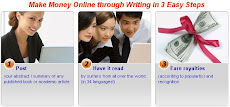


No comments:
Post a Comment