CCleaner v2.29
 Version 2.29 of CCleaner is faster, more compatible, and detects more applications… just another day in the life of the Piriform team!
Version 2.29 of CCleaner is faster, more compatible, and detects more applications… just another day in the life of the Piriform team! For those of you who use the advanced features, you'll also appreciate the improvements we've made in these areas. Read on.
Multiple File Types in one Include/Exclude entry
Prior to CCleaner v2.29, if you wanted to specify file types in CCleaner's INI file using Include or Exclude, you had to specify each file type on a separate line. This had the effect of slowing CCleaner down, since it had to run multiple scans.
With v2.29, you can now specify multiple file types within a single Include or Exclude line. Here's the syntax:
IncludeX=TYPE|Path|extension[;extension][|RECURSE]
Where TYPE is PATH, FILE or REG.
(If you add RECURSE, CCleaner will include items in the stated path as well as its subfolders. This is only supported for the Include command, not the Exclude command.)
Full change log:
CCleaner v2.29.1111
- Improved speed when loading Cleaner screen.
- Improved Registry Cleaner speed when displaying issues.
- Improved Registry Cleaner performance when fixing issues.
- Changed Wipe MFT Free Space to run before Wipe Disk Free Space.
- Improved Include and Exclude screen when browsing for folders and files.
- Added Recursive support to Custom folders in Include screen.
- Added support to specify multiple file types for Custom folders in Include screen and INI files.
- Improved how Language Resource DLLs are loaded into memory.
- Improved application detection algorithm.
- Improved internal communication between process threads.
- Improved file scanning when scanning system folders.
- Improved Windows 7 and IE8 support.
- Minor GUI text changes.
Also please sign up for the newsletter while you're there, so you can get information about our latest releases and new software.














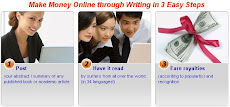


No comments:
Post a Comment